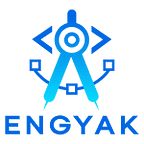VMware NSX-T and Ansible
- Inventory: Playbooks for network providers specify targets inside of their module, not using Ansible’s inventory. If an inventory is used, the playbook will execute once on every inventory host, targeting the same destination device — not good.
- Credentials are stored internally to the leveraged module
- Any parameters that would constitute the thing that the playbook should build
Now that we have the required software, the next step would be to map out what to build. Playbooks typically have documentation on what parameters it will accept to perform work. Example here.
Let’s take what will probably be the most common deployment to automate — network segments:
Executing the Playbook
When writing playbooks that will be frequently re-used, I like to leverage Jinja in the playbook, denoted by {{}} to morph to whatever need I have at the moment. Ansible supports loading variables with the — extra-vars “@{{ filename }}” statement:
ansible-playbook create_segments.yml --extra-vars "@segment_vars.yml"Credential Management
I’ve glossed over a particularly important aspect of automation here — what credentials do we use?
What I think of the Module
ansible-for-nsxt is a community maintained module, so expectations for the automation features should be set at the price paid for the software. I’ve tested this platform quite a bit, and the issues that I encountered appeared to be code obfuscation.
Digging deeper into the Ansible modules themselves, the biggest reason for this is NSX-T’s declarative API — it makes more sense to not code those things at all and simply leverage the API. This resonates with me quite a bit!
VMware’s community also has built testing into the repository, which seems to indicate that that testing is automated!
I do have two complaints about this module:
- No maintainer for Ansible Galaxy means that Ansible 2 users (Red Hat shops) will have a difficult time installing the software from GitHub
- Not all modules fully support IPv6 yet
Lessons Learned
Testing Idempotency
When looking to leverage automation at work, change safety is often provided as the primary reason not to do it.
It’s okay not to trust automation with your production network, that’s what testing is for.
When implementing an automation play like this in a production network, we need to evaluate whether or not it’s safe to execute.
The first aspect to test when planning to automate a play will be idempotency, or how executing a play should consistently cause the desired state defined in the playbook, and not to impact services unnecessarily (ex. by deleting and re-creating something).
Idempotency is extremely important with infrastructure, we can’t afford downtime as easily as other IT professions. The good news is that it’s pretty easy to achieve:
ansible-playbook create_segments.yml --extra-vars "@segment_vars.yml"
ansible-playbook create_segments.yml --extra-vars "@segment_vars.yml"The second executed playbook should return a status of “ok” instead of “changed”.
If this test is passed, we’ll evaluate the next aspect of idempotency by executing the playbook, then changing the segment’s configuration in some way (GUI, API, Ansible playbook), and re-executing to ensure that the delta was detected by Ansible and can be resolved by it. I just create a second segment_vars_deviation.yml file and execute thusly:
ansible-playbook create_segments.yml --extra-vars "@segment_vars.yml"
ansible-playbook create_segments.yml --extra-vars "@segment_vars_deviation.yml"
ansible-playbook create_segments.yml --extra-vars "@segment_vars.yml"This test should return “changed” for all three attempts.
More Testing
These two tests have extremely good coverage, indicating a high level of change safety for almost no effort. Additional tests to execute for a play like this can be mind-mapped or brain-stormed, and then coded from there. Here are some examples:
- Check Tier-0 routes to ensure that the prefix built populated
- Check Looking Glass to ensure the prefix is reachable everywhere
- Check vCenter for the port-group created
Originally published at https://blog.engyak.co.