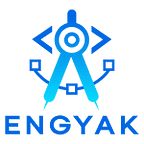NSX-T Edge Transport Node Packet Captures
1 min readMay 3, 2021
NSX-T Edge nodes have a rudimentary packet capture tool built in to the box. It is important to have a built-in tool here, as GENEVE encapsulation will wrap just about everything coming out of a transport node.
NSX-T’s CLI guide indicates the method for packet captures — from here we can break it down to a few steps:
- Find the VRF you want to capture from
- Find the interface in that VRF you want to capture from
- Capture from this interface!
get logical-routers
vrf {{ desired VRF }}
get interfaces
set capture session 0 interface {{ interface-id }} direction dual
set capture session 0 file example.pcapThe result will be placed in:
/var/vmware/nsx/file-store/I do have some notes to be aware of here:
- Be careful with packet captures! This is on an all-CPU router — so isolating the device before capturing packets is a wise choice. We can do that with NSX-T, we just need to remember to.
- It’s possible to use tcpdump-based packet filters instead of a wholesale capture — just replace the final line with a command similar to this:
set capture session 0 file example.pcap expression port 179Originally published at https://blog.engyak.net.